Paperless 2.1 is now available for download
I’m posting Paperless information here as I am completely rebuilding the obsessive software website.
After some feedback from customers the following bug fixes/features are:
- Notes can now be exported when sharing a receipt.
- Camera can be launched upon starting Paperless.
- Added a settings screen.
- The name of the location of the receipt can now be edited.
- Fixed various UI related bugs when creating or editing a receipt.
- Ability to use the flash when taking a picture of the receipt.
Location
The name of the location is now right above the address when viewing or creating/editing a receipt:
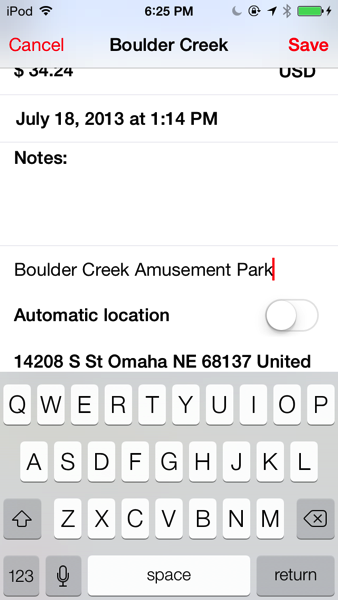
This is handy for those situations where you want or need to specify the business that the receipt is from.
Settings
A settings screen has been added to make it possible to configure Paperless to fit a particular workflow. So far you can export any notes attached to a receipt when sharing and capture a receipt at startup.

Camera
The custom camera now supports tap to focus as well as a user settable flash mode ( off, on, auto ). By default the camera’s flash mode defaults to auto. The change the flash mode, just tap the thunderbolt icon to toggle the available flash modes.


Stay tuned for more updates
https://hasani.me/Bi